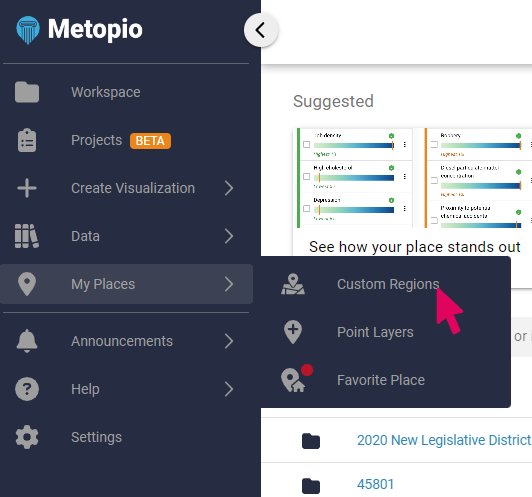
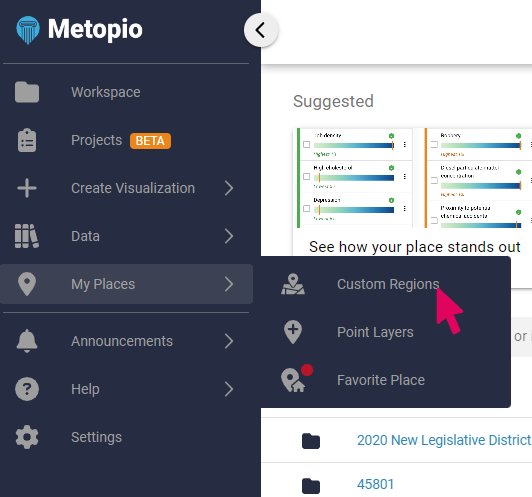
Create a custom region
To get started, click on or hover over My Places on the left menu, select Custom Regions and click Create a new custom region on the top right hand of the screen.
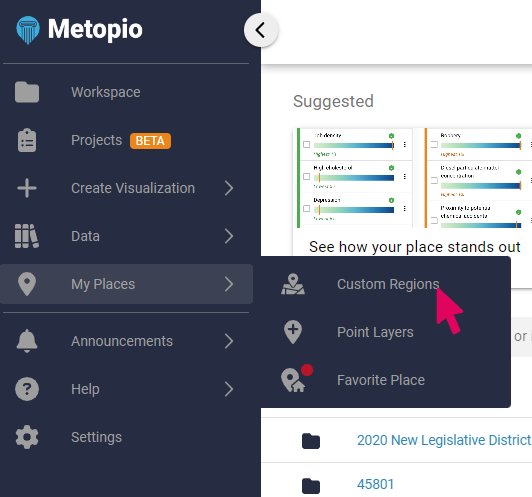
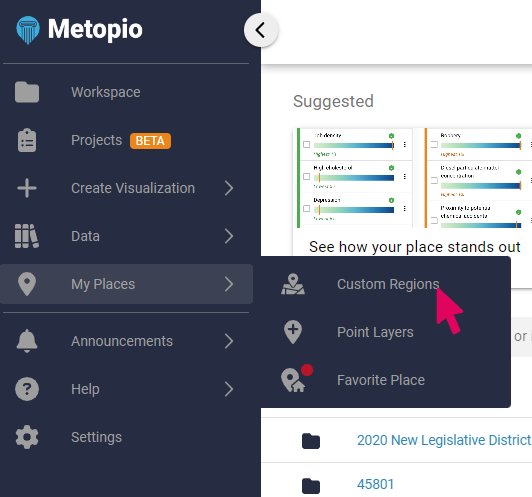
To get started, click on or hover over My Places on the left menu, select Custom Regions and click Create a new custom region on the top right hand of the screen.