Create a point layer
Point Layers are individual locations or groups of individual locations you can save to easily visualize them on a map. Examples of point layers are Child Care sites, Primary Care offices and Grocery stores. Metopio curates many point layers which you can view in the Map Visualization tool.
To create and save your own point layer(s) that you can use over and over again in Metopio, select My Places from the left navigation bar, then select Point layers.
There are two steps to Point layers:
Upload addresses
Customize layer