Edit Insight Settings
At any time, you can update a saved insight. Open the insight and click on the Settings icon next to the insight's name. You can then edit -
Name
Description
Folder
Team
Privacy Setting
When you have made the necessary changes, click Save.