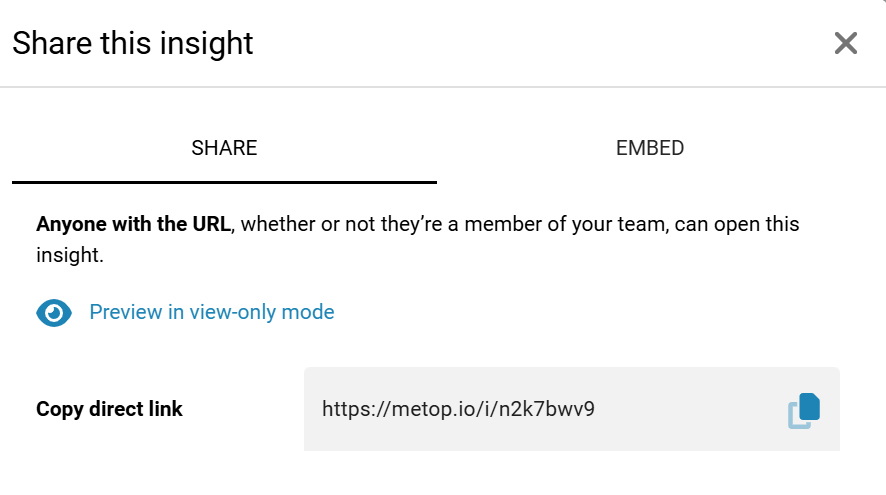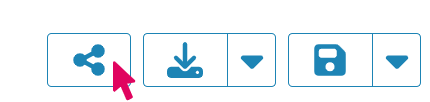
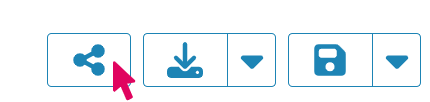
How to Share Health Assessment Insights
To share an insight with a member of your team or more publicly start by clicking on the "Share" icon on the top right of the insight view.
A popup will appear with a sharable link.
The popup will indicate the privacy settings of the indicator
Anyone with the URL, whether or not they’re a member of your team, can open this insight.
The general public cannot open this insight, even if they have the URL, because it is not set as public.
Members of your team have full access to this insight as long as they’re logged in.
The privacy settings of an insight are determined by the privacy settings of the folder they are saved in. The folders containing Insights created within a Health Assessment project can be accessed from the View all Insights tab on the left navigation bar
To learn more about how to change folder privacy settings view the guide below