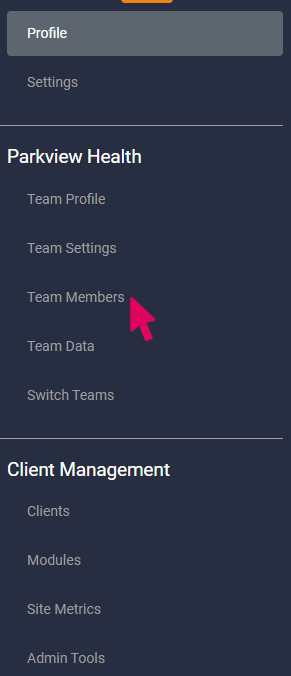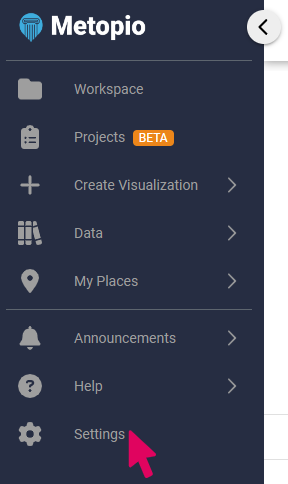
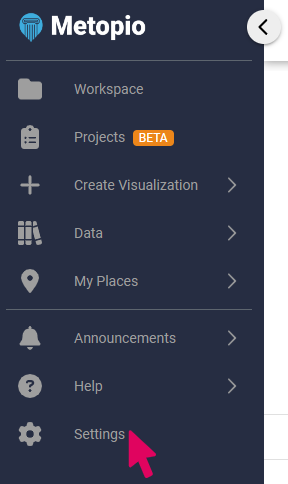
Manage Users
Click on Settings on the left menu
You will see a new menu populate on the left
Click on Team Members in order to:
understand user roles
invite new team members
update the name and email of existing team members
manage the roles of team members