Writing effective AI prompts for program recommendations
Welcome to the guide on crafting effective user queries for AI program recommendations! This guide will help you understand how to include specific details in your query to emphasize key topics, ensuring the AI tailors its response to your needs.
How the AI Uses the Validated Program Library to Recommend Programs
The AI references the Validated Program Library as its primary resource when generating program recommendations. This library contains a curated collection of evidence-based programs from trusted sources such as the CDC, County Health Rankings, and NAACHO. When you submit a user query, the AI first identifies a matching program(s) from the library based on your needs. It then customizes the recommendation(s) to align with specific details in your query, such as rural settings, target demographics, or unique program features, ensuring the results are tailored to your requirements.
Step 1: Start With Your Core Need
Clearly state the main objective of your query. For example, if you're looking for a program, start by specifying the type, such as 'tobacco cessation program' or 'nutrition improvement initiative.' This will anchor your request around the desired outcome.
Step 2: Add Specific Features or Requirements
Highlight key features or constraints relevant to your request. For instance, if you need the program to involve a digital component, specify 'uses an app' or 'web-based.' If compliance with standards is required, mention specifics, such as 'HIPAA compliant' or 'evidence-based.'
Step 3: Use Keywords to Emphasize Priorities
Incorporate keywords that reflect what’s most important to you. For example:
- 'Focus on underserved communities.'
- 'Should include measurable outcomes.'
- 'Emphasize cost-effectiveness.'
These keywords guide the AI to prioritize the elements that matter most.
Step 4: Provide Additional Context (Optional)
If relevant, include information about the audience or setting. For example:
- 'Designed for rural communities.'
- 'Targeting young adults aged 18-25.'
Adding context helps the AI generate responses that are aligned with your specific use case.
Step 5: Write in Plain Language
Keep your query straightforward and avoid unnecessary jargon. Simpler language reduces ambiguity and ensures that the AI understands your intent. For example, instead of saying, 'Program facilitating tobacco discontinuation,' simply write, 'Tobacco cessation program.'
Step 6: Test and Refine Your Query
If the AI's response doesn’t fully address your needs, refine your query by:
- Adding more details ('Include a peer-support component').
- Clarifying ambiguous terms ('Focus on app-based solutions').
- Breaking complex requests into smaller, more precise queries.
Example Queries
Here are some example queries that effectively use details:
1. 'I need a tobacco cessation program that uses an app and is HIPAA compliant.'
2. 'Create a nutrition program focused on low-income families, with measurable outcomes.'
3. 'Recommend a physical activity program for rural communities that targets adults aged 50+.'
Next Steps
Practice crafting user queries by applying these techniques to your needs. When appending your user query to a pre-existing prompt, ensure that your details are concise, specific, and focused on the desired outcome to get the best AI-generated results.